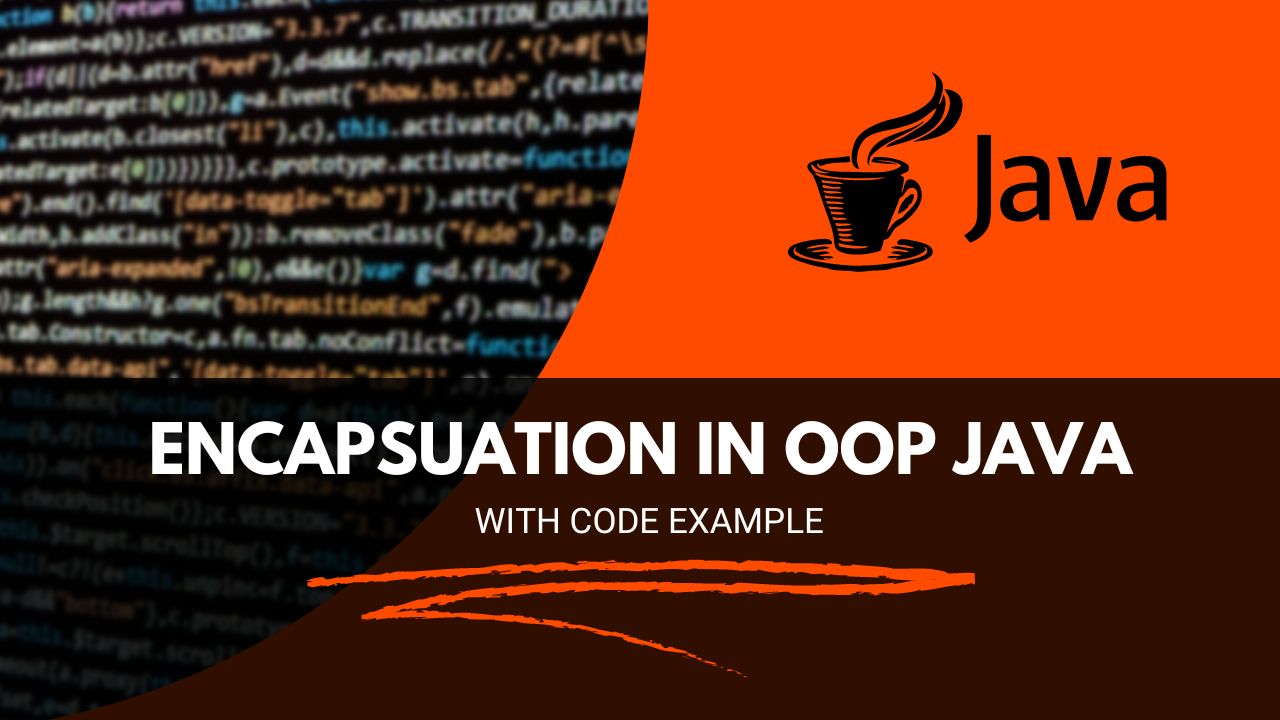In this article, we'll be discussing the concept of encapsulation in the context of Java programming. You'll learn what encapsulation is, why it's important, and how to properly use it in your own Java code. By the end of this article, you should have a good understanding of how to create and use objects in Java while following best practices.
What is Encapsulation?
Encapsulation is a fundamental principle of object-oriented programming (OOP). It is the process of hiding the internals of an object from the outside world. By encapsulating an object, we can control how its internals are accessed and manipulated.
There are many benefits to encapsulating an object, including:
1. Improved security – By hiding the internals of an object, we can make it more difficult for malicious code to access and manipulate sensitive data.
2. Reduced complexity – By hiding the internals of an object, we can make it simpler to use and understand.
3.Improved maintainability – By hiding the internals of an object, we can make it easier to update and change the code without breaking existing code that uses the object.
4.Increased flexibility – By hiding the internals of an object, we can make it more flexible and adaptable to change.
Encapsulation is a powerful technique that can help us to write better code. However, it is important to remember that encapsulation is only one aspect of OOP and should be used in combination with other principles such as inheritance and polymorphism.
Encapsulation in Java
As a Java programmer, you should be aware of the concept of encapsulation and how it is used in object-oriented programming. Encapsulation is the process of hiding data and methods inside a class so that they cannot be accessed or used by other classes. This protects the data and allows you to control how it is used.
There are several benefits to using encapsulation in your code. First, it helps to keep your data safe from being modified by other classes. Second, it allows you to change the implementation of your methods without affecting other parts of your code. Finally, it makes your code more flexible and easier to understand.
When using encapsulation in Java, you will need to use the private keyword to prevent other classes from accessing your data. You can also use the public keyword to allow other classes to access your data and methods. However, you should use caution when doing this as it can make your code less secure.
Encapsulation is an important concept in object-oriented programming and is something that all Java programmers should be familiar with. By using encapsulation in your code, you can make your code more reliable and easier to maintain.
Encapsulation in OOP
One of the key concepts in object-oriented programming is encapsulation. Encapsulation is the process of hiding the internal details of a class from users of the class. By hiding the internals of a class, we can prevent users from accidentally modifying the data in our class.
Encapsulation is achieved by declaring all the data members of a class as private. A private data member can only be accessed by other members of the same class. This means that only methods in the class can access and modify the data in the class.
Users of the class can access the data in a private data member only through public methods. This allows us to control how users can interact with our data. For example, we can provide methods that validate data before it is stored in a private data member.
Encapsulation also allows us to change the implementation of our class without affecting users of the class. As long as we continue to provide public methods with the same signatures, users of our class will not need to know about any changes we make to our internals.
Thus, encapsulation provides us with flexibility and control over how our classes are used. It also helps to make our code more robust and maintainable.
Encapsulation Example
As we know, encapsulation is one of the four fundamental principles of object-oriented programming. It is the process of hiding data members and member functions from users. In Java, encapsulation can be achieved by declaring a class as private or by using access modifiers such as public, protected, and default.
In this example, we will create a class encapsulatedClass which has two private data members num1 and num2. We will also create two public member functions getSum() and getProduct() to calculate the sum and product of num1 and num2 respectively. Finally, we will create a main() method to access these member functions and print the results.
Here is the code for our example:
class encapsulatedClass {
private int num1;
private int num2;
public int getSum() {
return num1 + num2;
}
public int getProduct() {
return num1 * num2;
}
}
public class Main {
public static void main(String[] args) {
encapsulatedClass obj = new encapsulatedClass();
obj.num1 = 5;
Benefits of Encapsulation
Encapsulation is one of the key principles of object-oriented programming (OOP). It is the process of hiding the implementation details of a class from other objects. By encapsulating a class, we can control how its data and methods are accessed by other parts of our code.
There are several benefits to using encapsulation:
1. It allows us to change the implementation of a class without affecting other parts of our code that use that class.
2. It makes our code more robust by protecting us from accidental changes to the internals of a class.
3. It improves the organization of our code by grouping related data and methods together.
4. It can help us enforce security by keeping sensitive data hidden from unauthorized access.
Encapsulation in OOP: Getter and Setter methods
When we talk about Encapsulation in Java, we are referring to the fundamental OOP principle of keeping data and functionality separate. In order to achieve this, we use access modifier keywords like private, protected, and public.
Getter and setter methods are a common way to achieve encapsulation in Java. Getter methods allow us to return the value of a private field, while setter methods allow us to set the value of a private field.
For example, let's say we have a class with a private field called "name". We can create getter and setter methods for this field like so:
public class MyClass {
private String name;
public String getName() {
return name;
}
public void setName(String name) {
this.name = name;
}
}
Now, any code that wants to access or modify the "name" field will have to do so through these methods. This gives us more control over how our data is used and helps keep our code more organized.